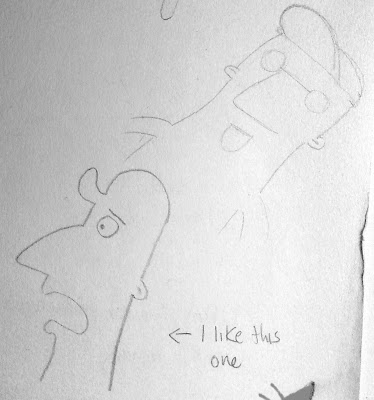
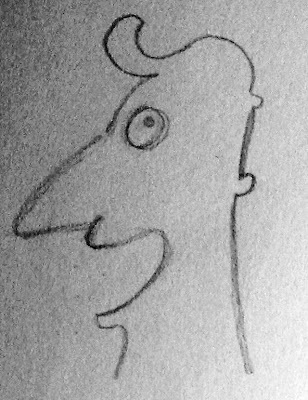
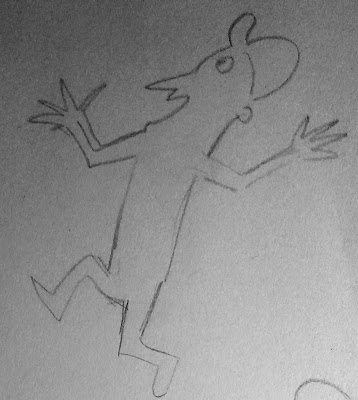
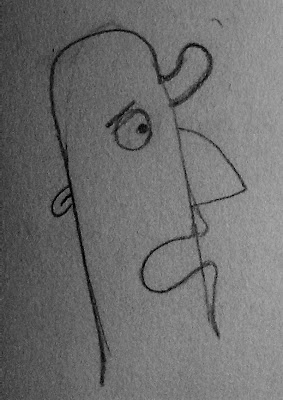
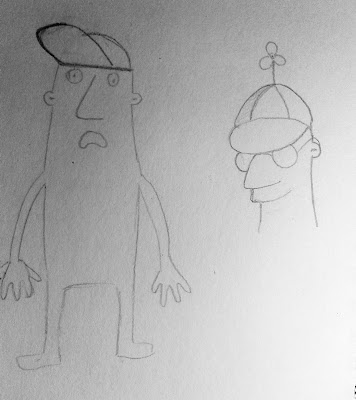
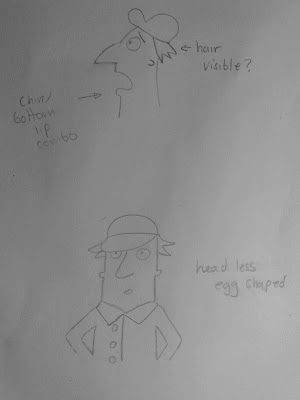
I also modeled a combination of the previous drawings using plasticine so it could help me visualise Pete's body from all angles.


I then Traced the shape in illustrator to get a clear, in proportion front and side view
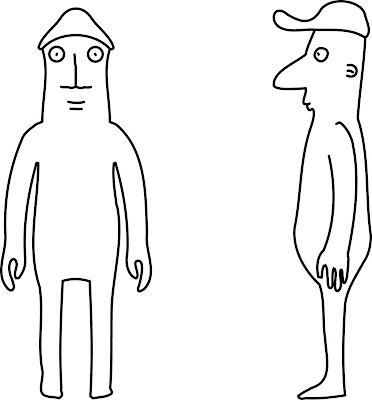
I'm still not happy with the design though, I believe some tweaking is in order...











































